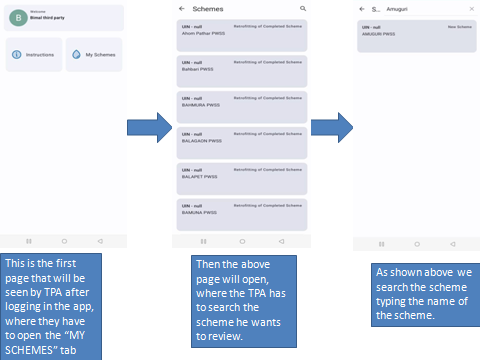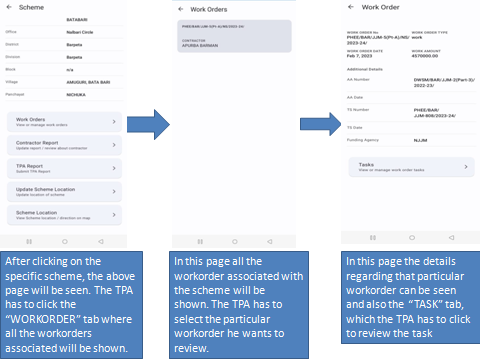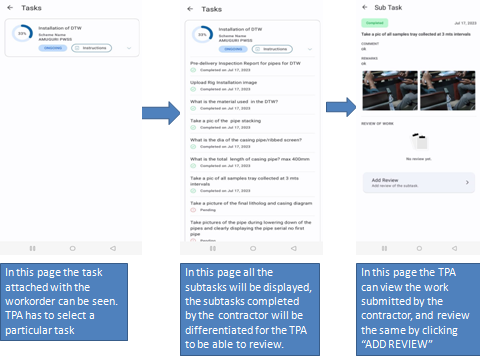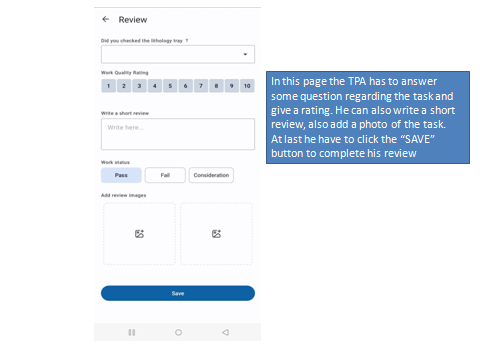HOW TPA WILL LOGIN IN MOBILE APP?
The TPA has to download the app from the playstore using the link given below:
https://play.google.com/store/apps/details?id=tech.sumato.jjm.contractor
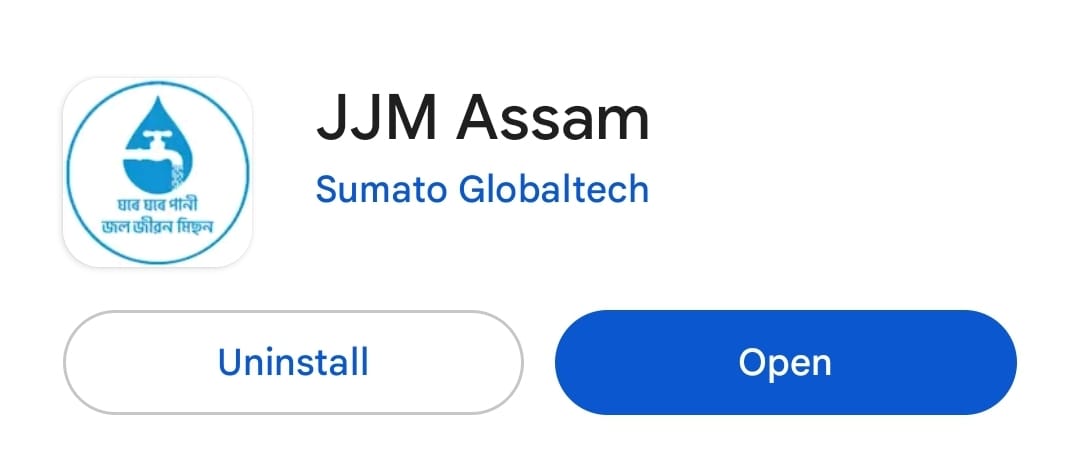
After downloading the app the TPA can login to the app by using his mobile number, the number which is entered in the JJM. Then an OTP will be delivered through an SMS, which has to be entered in the app for login.
But first the TPA Admin has to create the TPAs as an user in the JJM BRAIN system.