What is UserTABLE? How to use it?
UserTABLE is a client management software or a database management platform to automate things like emails, SMS, and tracking off clients easily. Many actions can be performed in this software, below are the features:
- Track leads of users
- Filter customers by their actions
- Set up custom data and more
- Trigger email and SMS
- Webhook
- Powerful API to collect data from multiple platforms
- Analysis data using Graph
How to use UserTABLE?
Step 1: The UserTABLE option is available in your MSG91 account or you can directly open https://usertable.in/
Step 2: Create a table: Click on New table --> Select Team--> Table Name--> You can see your created table--> Click on table to create Column.

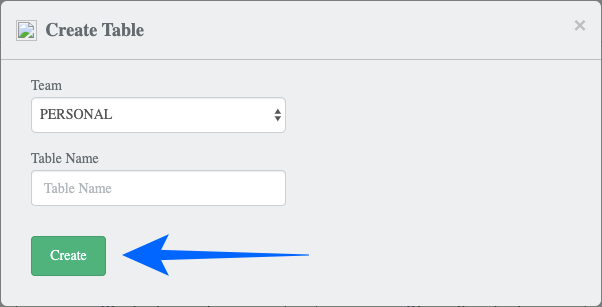
Step 3: Add Columns: Fill the field-> Name, Type, Display (show/hide column ) and Unique (For a table there is only one unique column).
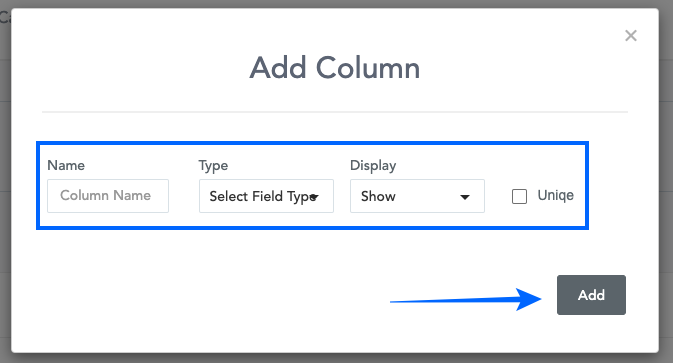
Step 4: Click on the Icon available after import to get the option of edit and reorder columns (to reorder you just need to drag and drop).
Click on Actions to edit the name of the column.
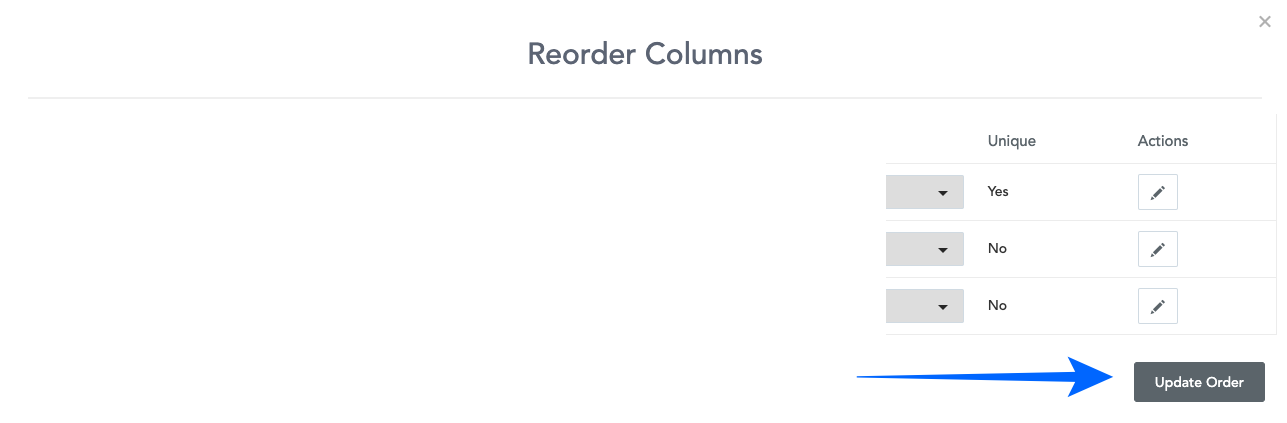
Step 5: Select view according to your requirement: List and Graph.
Step 6: You can create Segments on filters--> Give a name to your segment and after creating a segment you can select a column in it.
Step 7: To make Campaigns, click on Source, you can set your webhook (create and update), SMS, and email campaigns. The unique authentication key is available under the Source option.
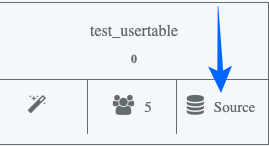
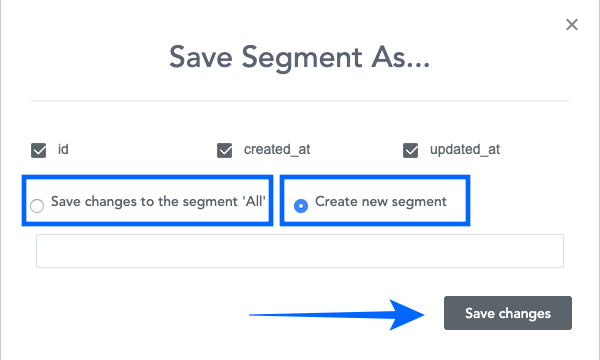
For API, refer to this link: https://docs.usertable.in