Flash SMS
A Flash SMS is the one that instead of being saved in the SIM or memory of the receiving phone, pops up on the receiving phone’s screen, without the user taking any action. When dismissed the message is usually gone i.e. it appears directly on the main screen.
A flash SMS proves to be more effective than a usual SMS in case you wish to catch the recipient's attention immediately. The recipient can also save this SMS in his/her inbox by using the option of saving the flash SMS.
To send a flash message-
1. Login to the MSG91 panel and select SMS.
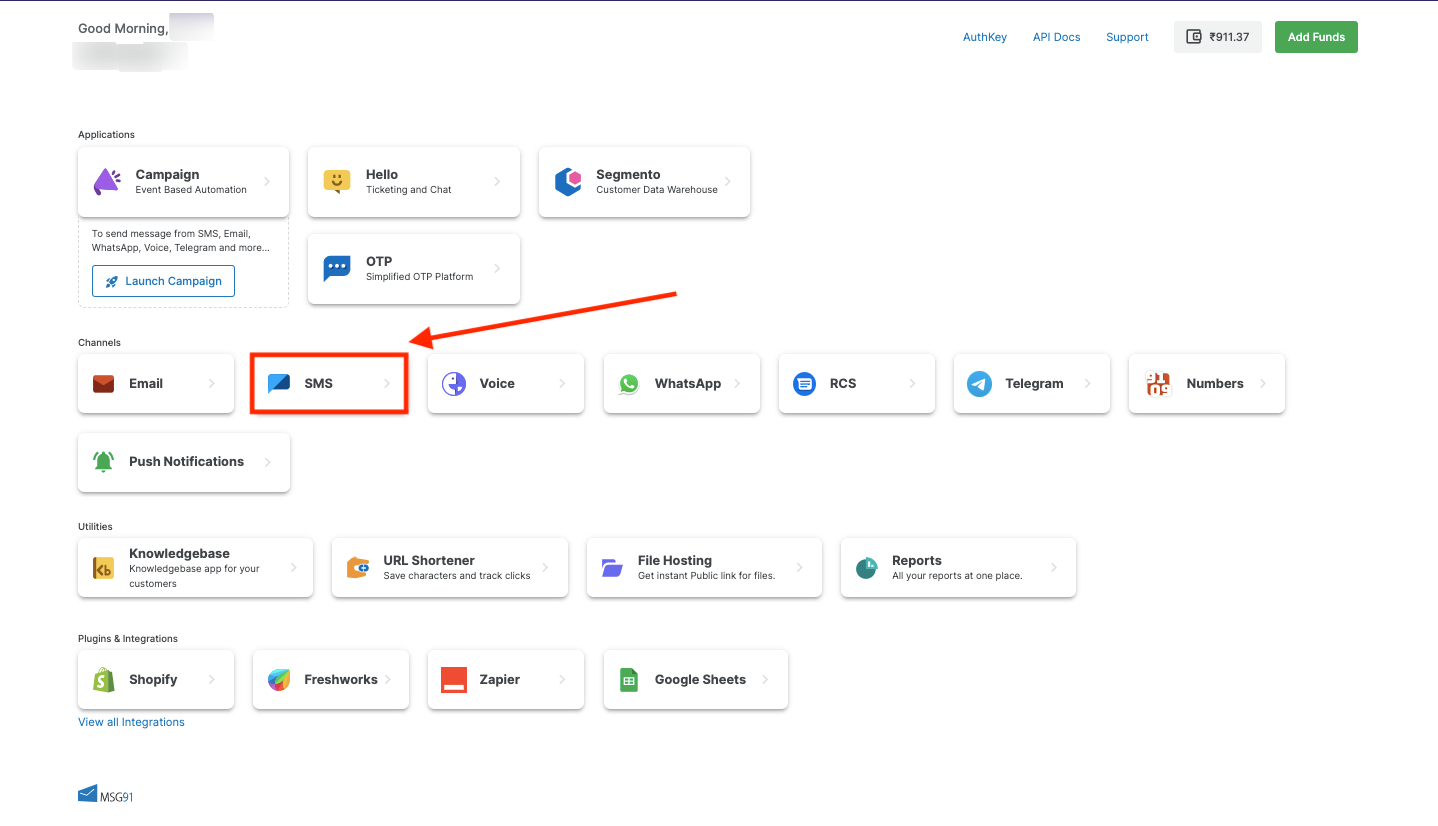
2. Select Send SMS option from the sidebar. Fill out the details, and then Click on the "Review & Send" option.

3. Checkmark 🗹 the "Send as a Flash SMS" option and Click on Send SMS.

Also, if you want to send a Flash message using API, you just need to pass an additional parameter "flash=1" in your API.