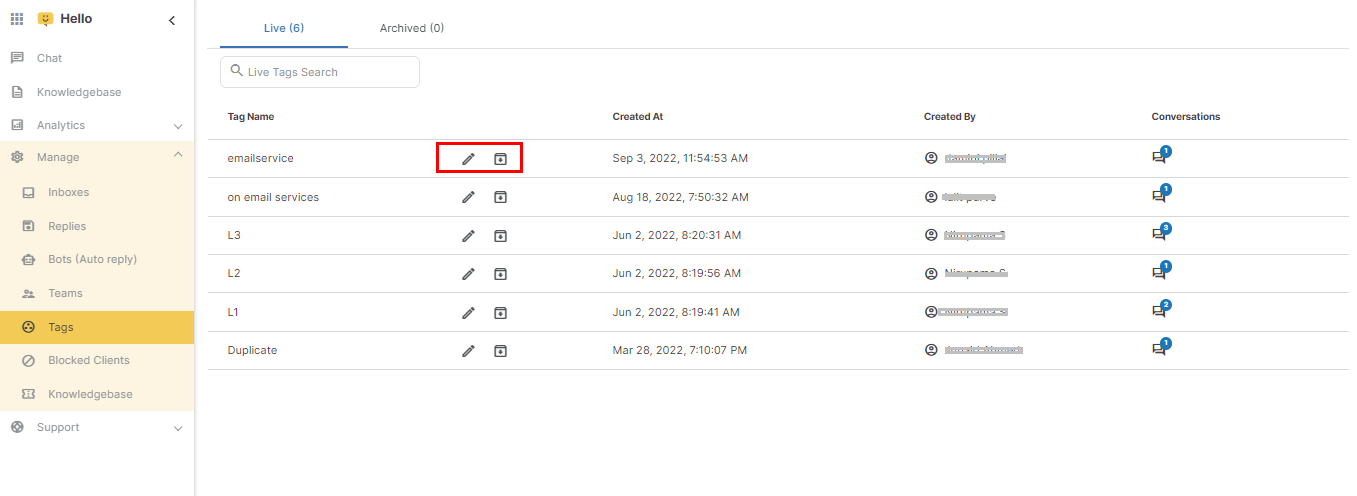How to use tags in email inbox
You can add tag for each conversation You can assign tags to help you track the analytics of different conversations. Tags can help you keep your conversations organized and easy to analyze.
To Add Tag follow these steps -
Step 1 - Just select the conversation, select three dots then select tag.
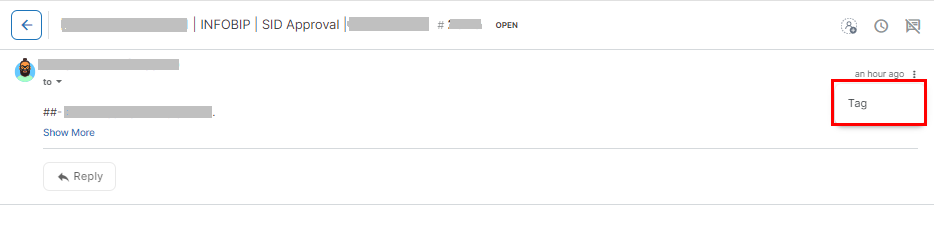
Step 2- Now Add tag as per your requirement, Here you can either search for tag and create a new one.
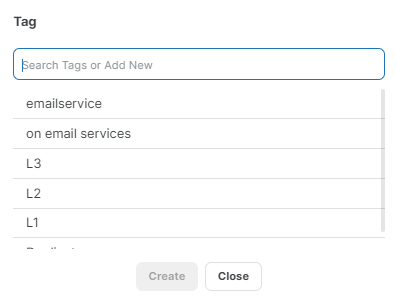 Once done you can Also search for conversation with tag name. Now to check analytics click on settings.
Once done you can Also search for conversation with tag name. Now to check analytics click on settings.
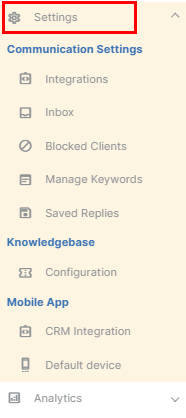
- Then select Analytics and click on TAGS
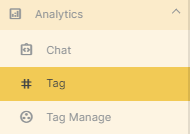
- Once done select Tags name from this option, once you click you will be able to see all the name of tags selecting which you can see the reports.
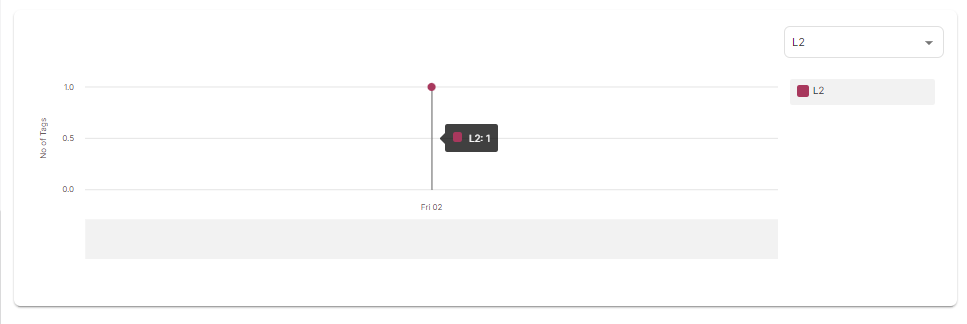

- You can manage all the Tags from the Tag manage section, just select
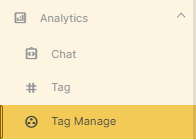
- You will see all the tags from there, click on edit icon to edit the details.