Viewing and Searching people
Viewing and Searching people:
This feature lets you View and Search for people present in a particular channel.
How it works:
Go to the member section in your channel and click on people, Then a window will appear listing all the members present in that channel, you can also search for any member in particular.

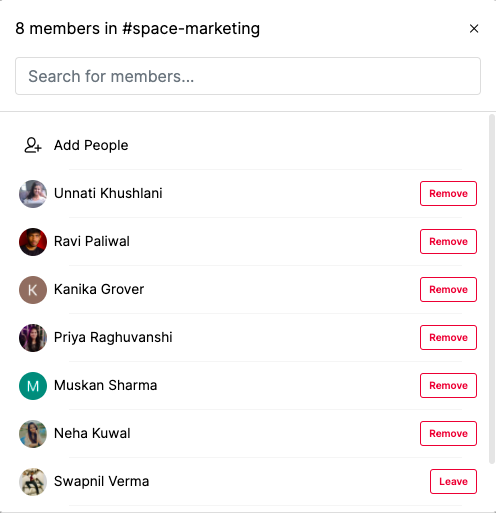
Purpose:
Viewing and Searching members serve the feature of viewing and searching members present in a channel with one click. You can cross check whether respective team members concerned with a channel are present or not.
Benefit:
Every member present in a channel can be viewed and can also be searched using this feature. Total members in different channels of different organisations can be cross- checked.