Unpin Message
This feature lets you unpin messages that you pinned earlier in a conversation.
How it works:
Go to the DM/channel and the chat from where you wish to unpin messages from. Open the pinned messages from the header or the info section.
a. Unpin from the chat or the message modal-
Hover on the message you want to pin. An action menu will appear. Click on the vertical three-dot icon at the right. Select Unpin.
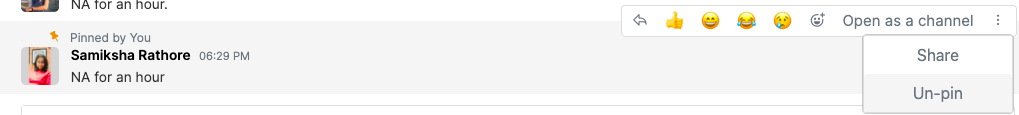
b. From the Pinned section in the DM/channel info-
Click on the cross icon on the right side of the message.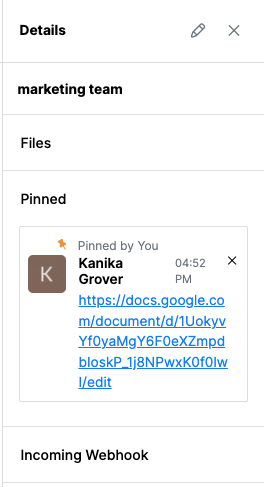
Purpose:
Unpinning messages from the conversation serves the purpose of removing highlighted messages when the purpose of highlighting them is done and space can be made for new important messages to be pinned.
Benefit:
This feature helps in unpinning messages that are no longer required to be pinned easily and clear space for other messages to take their place.