New Objective
This feature lets you create a new objective that you want to achieve.
How it works:
Under your organization, You will see an option to Create Top Level objective
1646463553535954.png)
Go to Create Top Level Objective a new tab will be open, add New Objective.
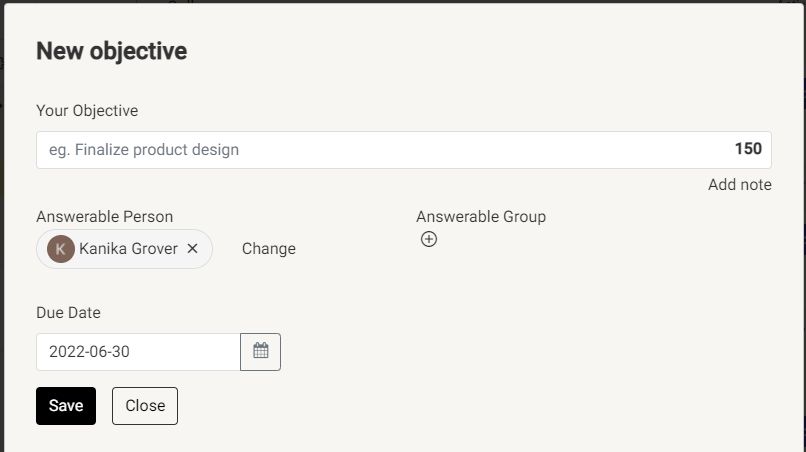
You can add your objective along with its note. You also have an option to assign an answerable person for your OKR.
You can decide the due date while creating an objective.
If you are setting up quarterly OKR you can set the due date till the end of next month, in case of yearly OKRs you can set the due date till the end of upcoming year.
P.S. - You will be able to perform the check-ins even after the due date but the performance will not be measurable and the results will not represent in the graph for that particular objective.
Purpose:
New Objectives is the first step for goal setting, which serves the purpose of providing direction to your team to reach your goal.
Benefit:
New Objectives appear along with all your previous objectives, helping you keep a check on your goals.