How can we switch workspace in channel
This feature lets you switch organizations in your workspace.
How it works:
If you are part of multiple organizations, you can switch between them. The organizations that you are a part of show up on the left side, in a thin sidebar in Channel. You can directly switch by clicking on any workspace icon showing there or click the three-dot icon for switching to some other workspace. It will redirect you to the Select workspace page.
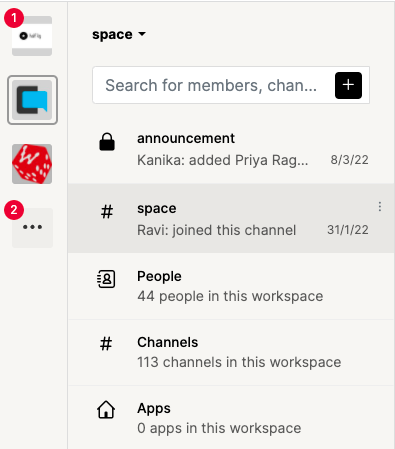
Purpose:
Switching workspaces helps you to quickly move to and work in different workspaces simultaneously.
Benefit:
You can switch workspaces and see channels and chats related to that workspace, thus helping in workspace management. In case you are a part of multiple organizations and are working on a particular one but want to check with another organization and its conversations and channels, you can do that with this feature.