Sign out
This feature lets you sign out from your workspace.
How it works:
a. Inside Channel-
Click on your profile picture at the bottom left. You will get redirected to your Profile page.
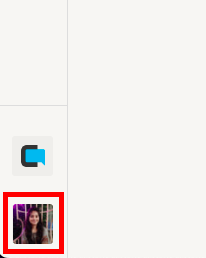
b. While onboarding-
Click on your profile picture at the bottom left again.
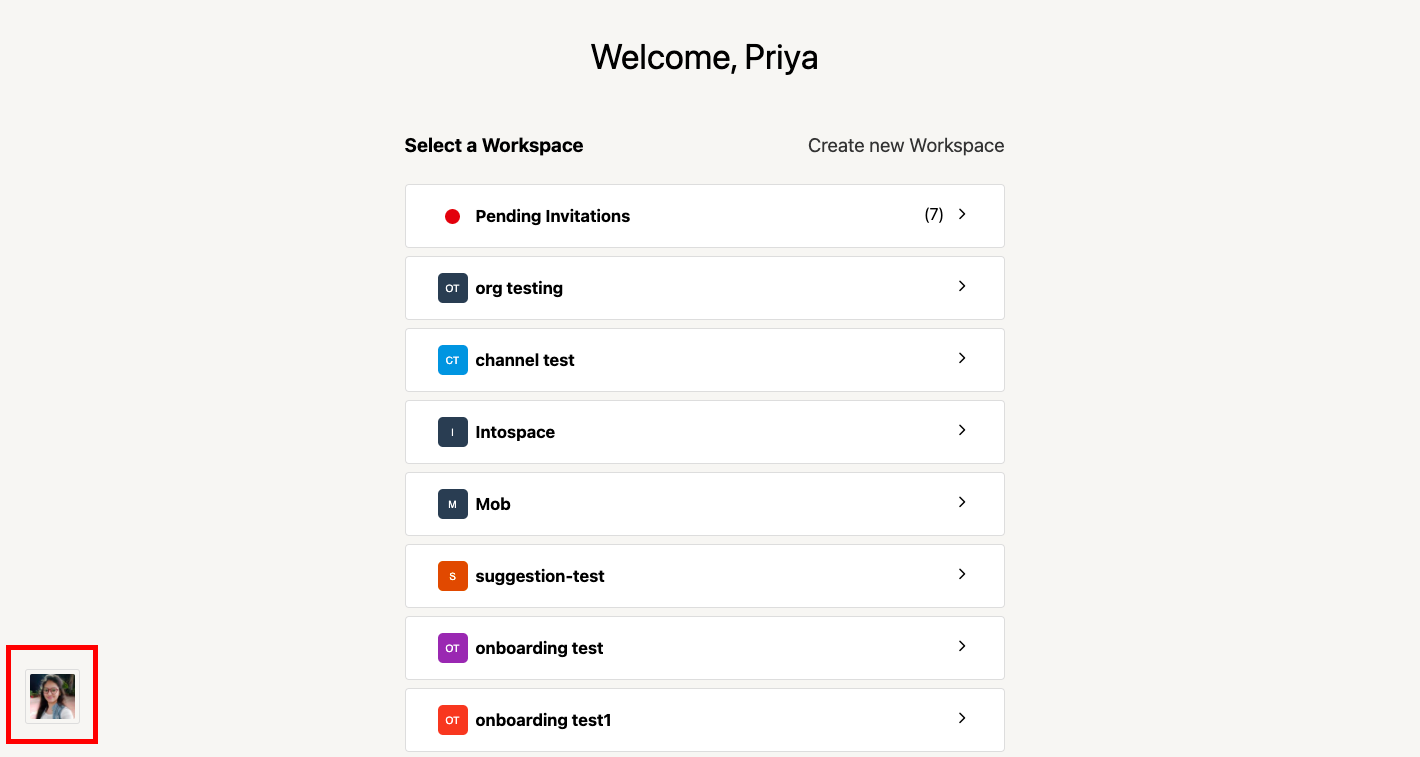
Thereafter, on your profile page, at the top right there is an option of sign out. Click on that button and you will be signed out.
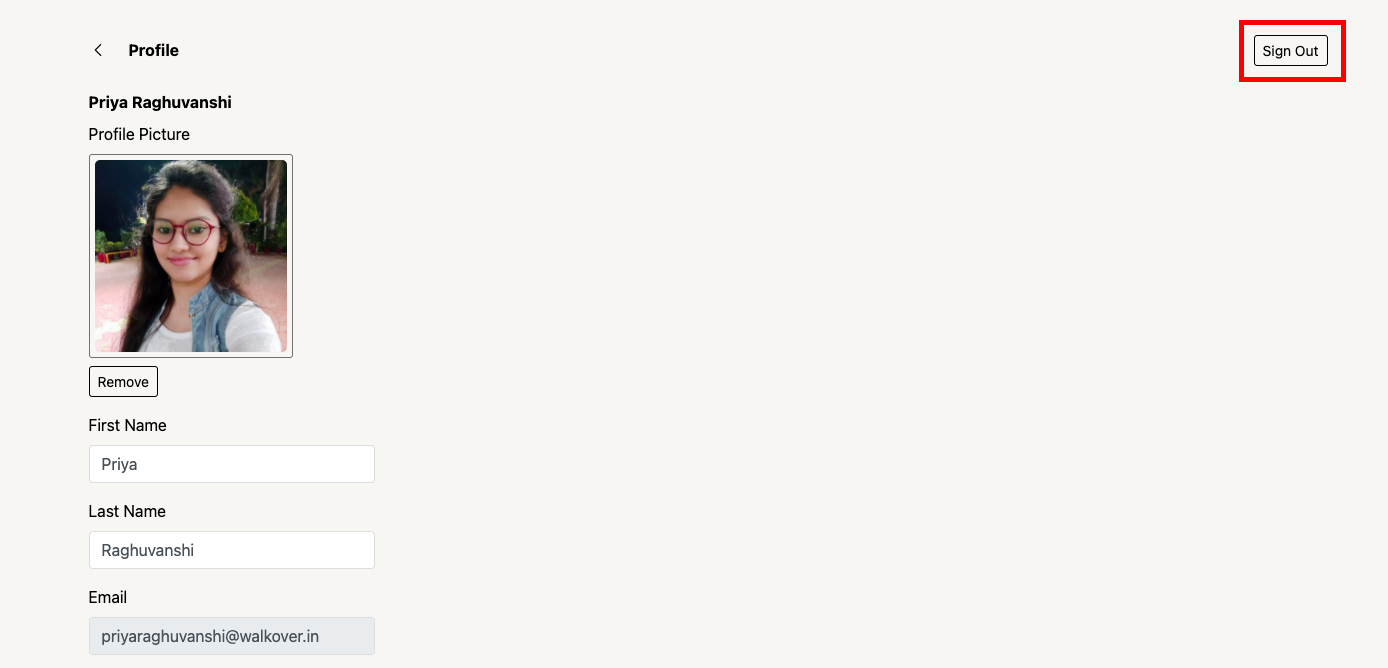
Purpose:
It helps you to sign out from Channel on that particular device.
Benefit:
Signing out makes it convenient to switch between IDs and organizations.