Sidebar Actions
This feature lets you manage your sidebar as per your requirement.
How it works:
DM-
Right-click on any chat in the sidebar. A menu will appear with options to mute it, star it, or mark it as unread. In DMs, one additional option is there to remove it from the sidebar.
You can manage as per the requirement by clicking on the option.
DM-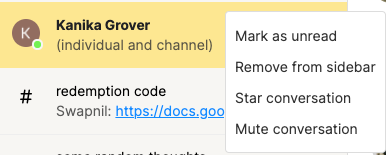
FUNCTIONS-
-Mark as unread
-Remove from sidebar
-Star conversation
-Mute conversation
Channel-
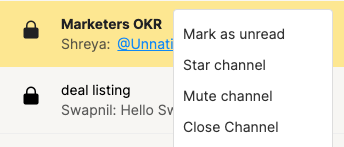
FUNCTIONS-
-Mark as unread
-Star Channel
-Mute Channel
-Close Channel
Purpose:
The purpose of this feature is to keep you focused by eliminating distractions and providing you quick access to all the important or frequent conversations.
Benefit:
Your sidebar is organized and you can jump to the desired information/conversations easily and fast without wasting time to find it.