Remove people
Remove people:
This feature lets you remove people from a channel.
How it works:
Go to the channel you want to remove people from, click on profiles to view the member list. Search for the username of the member you want to remove and click on remove.
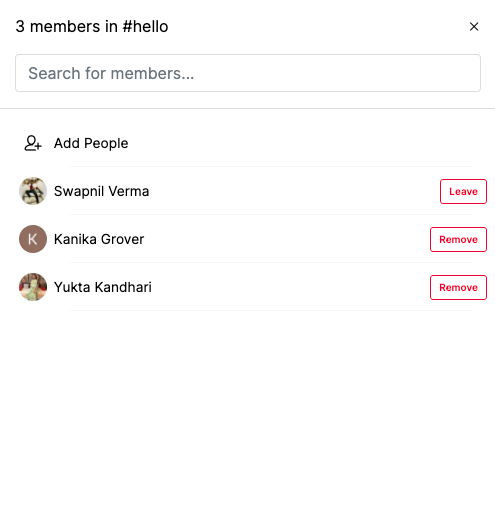
After you have removed the person from a chat-

Purpose:
Removing members serves the purpose of removing concerned team members of a project from the dedicated channel when either the purpose is fulfilled or not functional anymore or maybe the concerned individual is no longer associated with the channel.
Benefit:
When someone no longer needs to be a part of a channel, they can be removed. By default, workspace owners and admins can remove people from public channels, and members can remove people from private channels.