Pending Invitations
This feature lets you see all the workspaces you have been invited to and whose whitelisted domain matched your domain.
How it works
While onboarding-
While signing up/logging in, on the Select Workspace page, you will see a Pending Invitation section.
OR
Inside Product-
Click the three-dot icon in the left sidebar. It will redirect you to the Select workspace page.
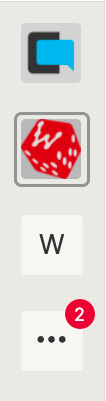
On this page, click on the Pending Invitation row with a red dot.
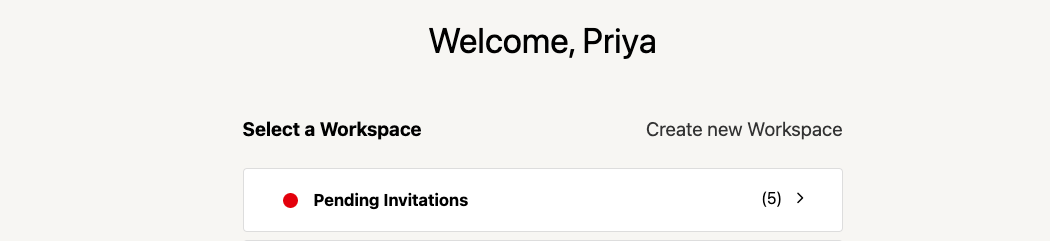
It will show the name of the workspaces you have been invited to. Besides the name of the workspaces, there will be a Join button. Click on that button to join that workspace.
1646398930134847.png)
After joining the workspace, you will be directed to the Select Product page. Select the desired product and you will be redirected inside it.
1646399108981383.png)
Purpose
The purpose of this feature is to not make you miss any invitations. Even if you miss your invitation mail you will get to know the pending invitations easily.
Benefit
With these invitations, you can directly join the workspace all you have to do is to click on the Join button and select the product.