Mark as Read
Mark as Read:
This feature lets you mark read to your unread messages.
How it works:
Click on chat of unread message you will see a dropdown where you can click on mark as read.
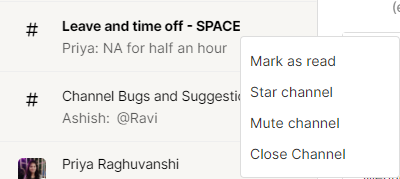
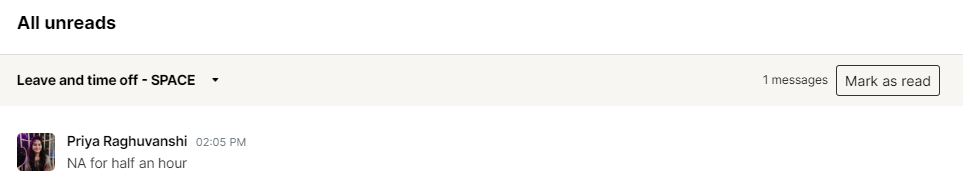
Purpose:
Marking messages as read serves the purpose of marking those messages read which you have read and separating them from the list of unread messages.
Benefit:
It saves time and segregates the message, once read. Keep your chat screen clean and sorted by only showing the unread messages on top.