How admin can invite members to the workspace
This section lets the admin invite other members to the workspace easily. Though, if they have a company domain they shall whitelist it and all the users with email on that domain will be able to join the workspace without invitation.
How it works
1. Goto the Crew Section. You can find it by-
a. Clicking on the Workspace dropdown on the top left, if you are part of a single workspace.
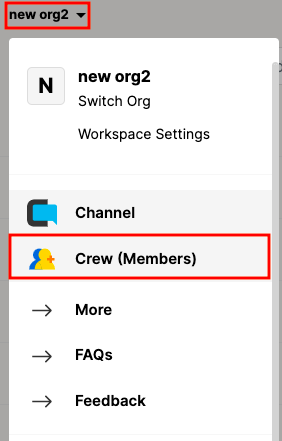
OR
b. Clicking on the product Icon from the left navigation above the Settings icon, if you are part of multiple workspaces.
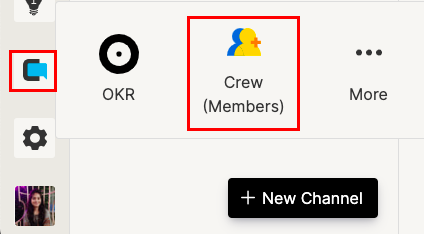
Select the Crew option and you will be redirected to the Crew Page.
2. Click on the Invite/Add members option from the sidebar or from the top right.

3. Fill out all the email addresses separated by comma or enter in the Invite members by adding emails section. Click on Invite via email and invite all the email addresses. All these users would receive an invitation mail with a link to join this workspace.
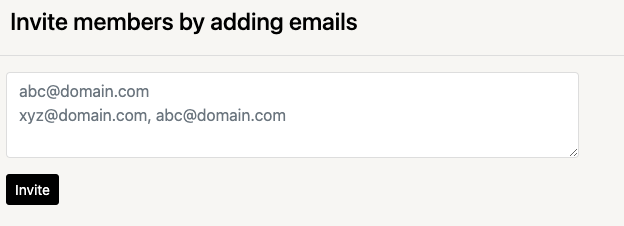
Purpose -
You can easily invite all the members and resend invitation emails if users are unable to find them in their inboxes. You get a list of all the invited members.
Benefit -
If the user does not have a whitelisted domain, in that case, this feature helps you to invite members easily by just entering their email addresses.
Refer this video to see more in details - https://youtu.be/HnudVb_G7GU