How to use mentions to tag people/channel
This feature lets you mention people in chat of your channel.
How it works:
Go the channel's chat option and click on @ option followed by their name to mention people in a conversation.
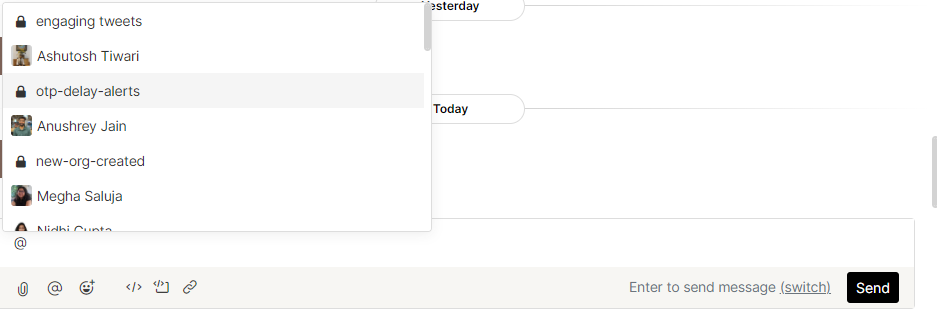
Once you select the name, only the Display name will appear instead of full name.
Purpose:
Mentioning serves the purpose of highlighting the concerned person's name in a conversation. Multiple people can be tagged once.
Benefit:
It helps in making the message noticeable for the person mentioned. One or more than one persons can be tagged in a single text, highlighting their name. If you want to convey an update regarding any of the tasks to the team members, you can tag them all texting the concerned message.
Refer this video to see more in details - https://youtu.be/ftGOQMK4LQQ