How to get the Authkey of your workspace
Only the admin can see the Authkey of a workspace.
How it works
The admin can open any channel and go to the channel details from the top right

and click on the Incoming webhook section.
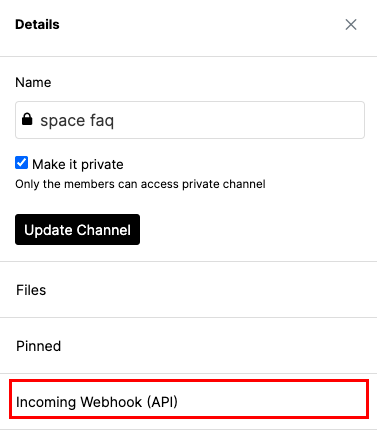
The authkey of the workspace will be visible there.
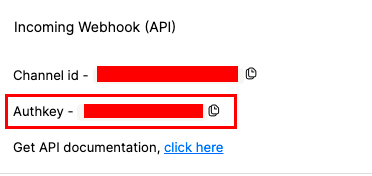
OR
1. Goto the Workspace Settings. You can find it by-
a. Clicking on the Workspace dropdown on the top left, if you are part of a single workspace.
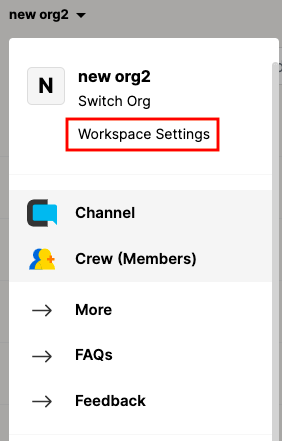
OR
b. Clicking on the Settings icon from the left navigation above your profile icon, if you are part of multiple workspaces.

You will be redirected to the Workspace Settings page.
2. Goto the Developer section in the sidebar. You will see the Authkey of the workspace on the right side. Click on the copy icon on the right to copy it.
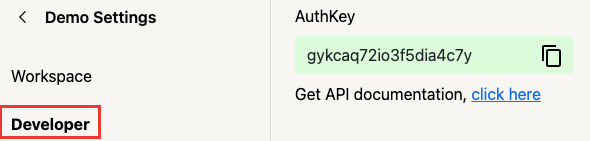
Purpose:
Authkey is used for API integration for the tools.
Benefit:
SPACE provides developer-friendly APIs to make integration with other apps easy for users. Authkey is only accessible to admin so that they can control the integrations performed in the workspace.