How to get alerts in a channel via API
You can receive alerts in a channel with the help of our developer-friendly APIs. They are very easy to use.
How it works
Check this video for a quick tutorial.
Or refer to the following steps-
1. Make a channel in which you would want to receive alerts from the New Channel button at the bottom of the sidebar or open it if already created.
2. Goto the channel details from the top right

and click on the Incoming webhook section.
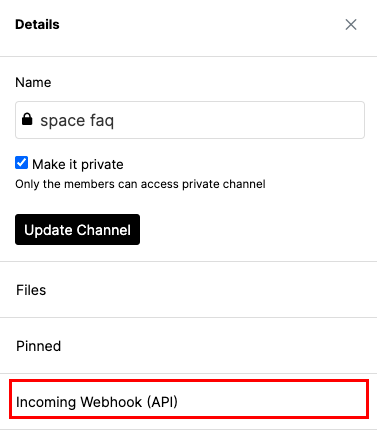
3. Open our API documentation from the click here option.
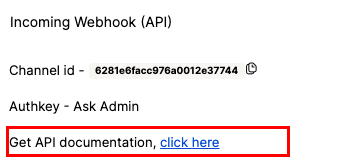
4. Fill in the channel id and auth key from the channel details.
Note- Only the admin can see the auth key there. If you are not the admin of the workspace, please request the admin to share the auth key. For the admin's reference on how to get auth key.
5. Write the desired message
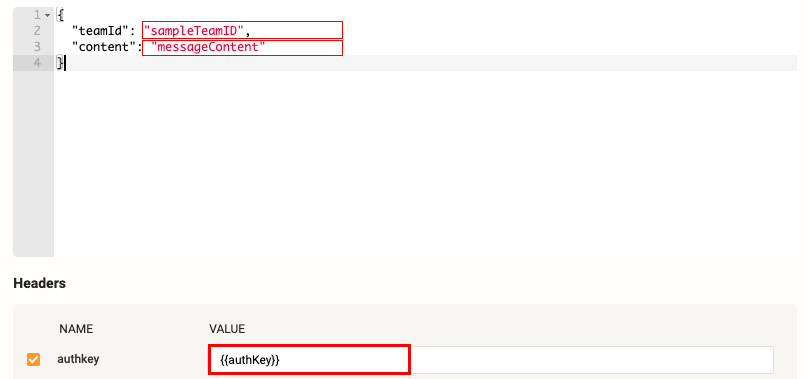
6. Click on the Try button at the top left of the page.
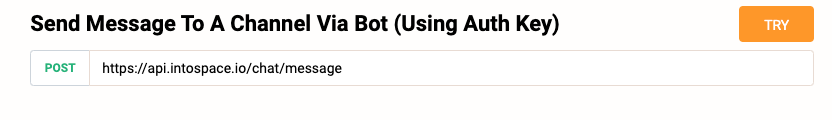
You will get an instant message on that channel from Space Bot.