How to see all the members of workspace
Filtering people:
This feature lets you filter people in Channel.
How it works:
Go to people and click on the Active members dropdown option, from where you can filter on the basis of whether they are Active, Inactive, All people.
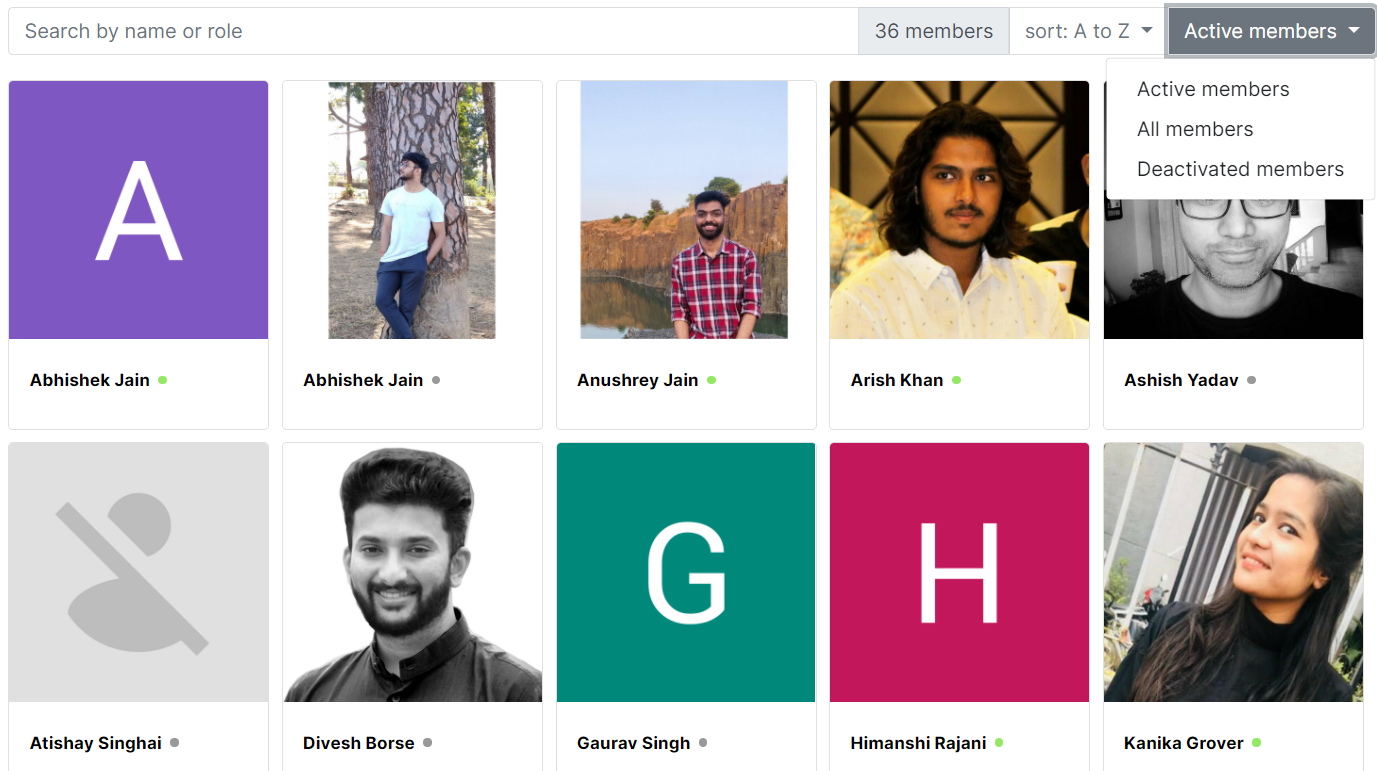
Purpose:
A list of all the members present in the channel can be viewed from here. It also serves the purpose of filtering accounts on the basis of whether they are active or deactivated. A list of all the members present in the channel can also be viewed from here.
Benefit:
With this feature, you can easily filter out people who are active and all the people who have been deactivated. In case you want to have a list of all the members whose account have been deactivated, it can be availed from here.