How to share files to someone
Attaching files:
This feature lets you attach files in a chat.
How it works:
Go to the chat where you want to attach a file and click on the attach file option in the chat footer. Select the file. It will be uploaded quickly. Once uploaded, you will see its name in the chat footer. You can also deselect the file if the incorrect file is chosen. Once the file is uploaded, send it.
1644469763773154.png)
You can also Drop Down the file, one done file will be uploaded and you can send it accordingly.
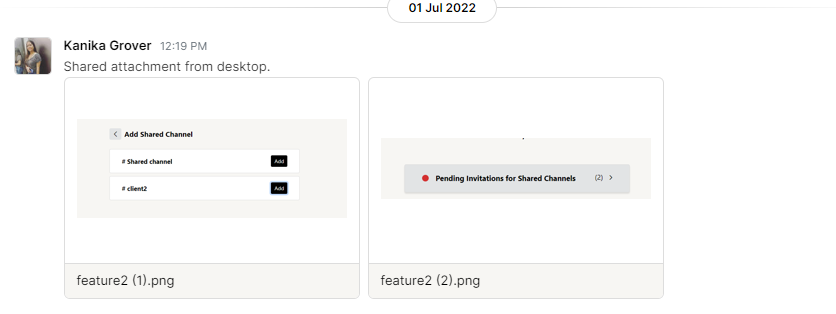
They can then be viewed from the header of the conversation.
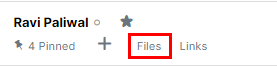
Purpose:
Attaching files serves the feature of attaching required images, documents, etc in the channel.
Benefit:
It helps to share media files in addition to sending text messages. PDFs and DOCs with relevant information can be shared on team channels and can be used as a method to flow down knowledge.