Add Filters
Add filters:
This feature lets you add filters for your OKRs based on answerable people.
How it works:
Step 1- Go to Search for answerable and select answerable people from your team you want to filter, click Save. You will now be able to see a separate section in your OKRs with the filter name you chose and the chosen filter applied in your sidebar.
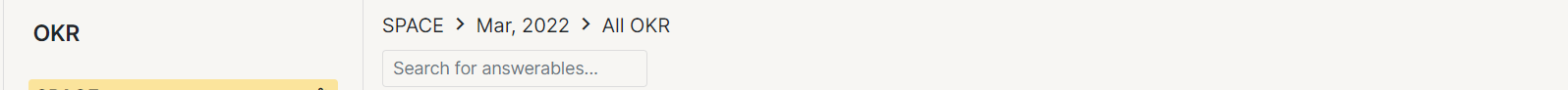
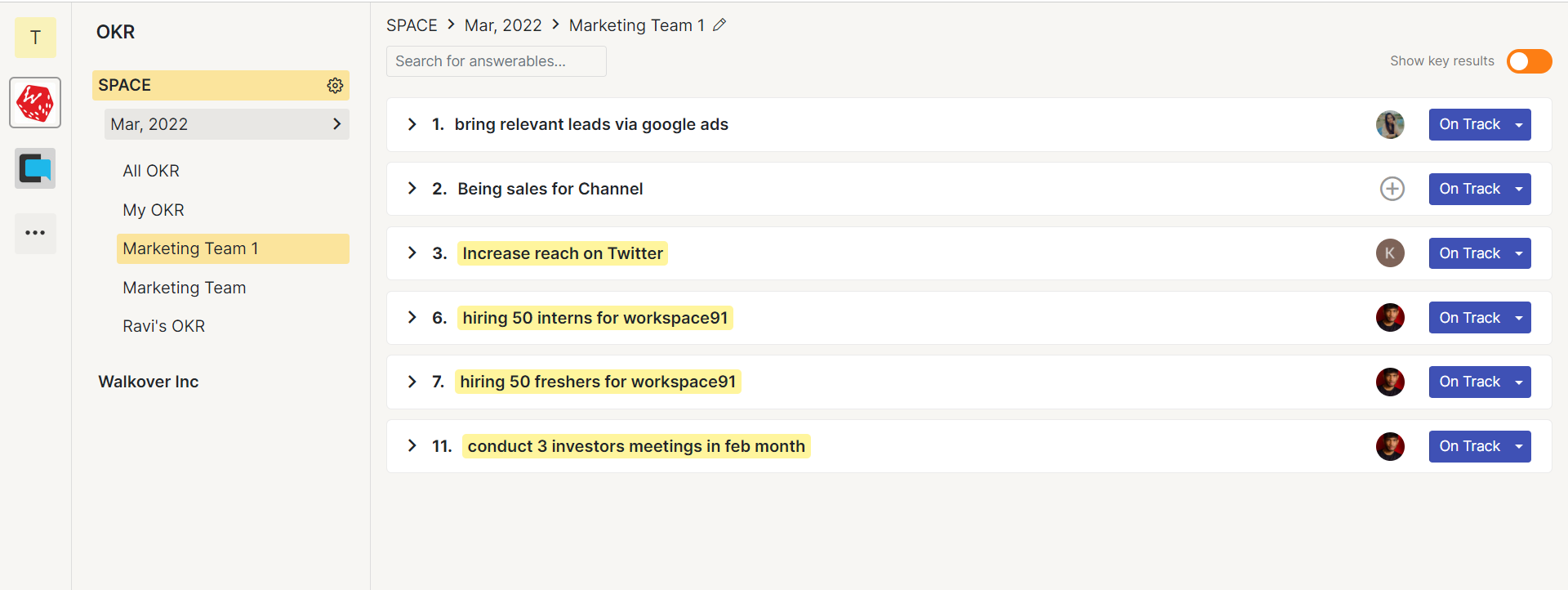
You can also edit the name of the filter all you have to do is to click on the icon at the top -
change the name of the filter by typing the name of the respective person/team then click on the save option -
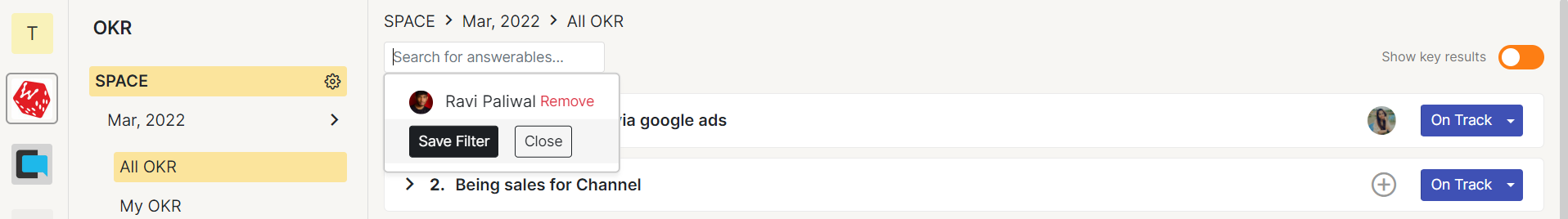
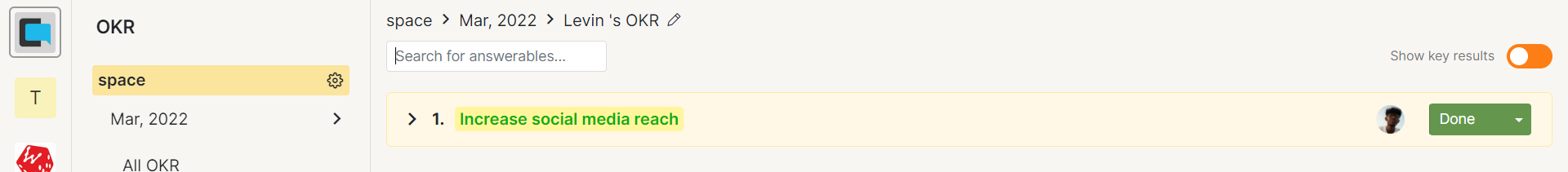
Purpose:
It serves the purpose of making the process of the Team's work progress analysis really convenient.
Benefit:
You can apply the filter for team members working on the same project and review the progress of the entire project with the filter feature.