All unread messages
All unread messages:
This feature lets you view all unread messages in your chat.
How it works:
Go and click on Bell Icon to view all the unread messages you have in chat.
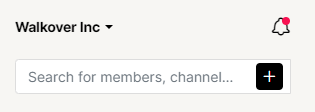
![]()
Now the messages are in ascending order, so the messages which were recently received would be on the top and the older messages would follow.
If you have an unread message at another workspace you will see a red badge and the number of unread messages in the three dots section.

you can see it by clicking on three dots.
Purpose:
All unread serve the purpose of checking out all the messages you may have missed in one place. It includes unread messages from various channels and chats
Benefit:
All unread messages can be found in one place so that you do not miss out on messages that hold importance. You do not have to check all your channel's chat lists to check the unread messages, you can avail of this option and find them all in one place.