Add Members in OKR
Adding Members in OKR:
This feature lets you add people in your workspace who will be having access to your OKRs
How it works:
Under your product, click on Product settings
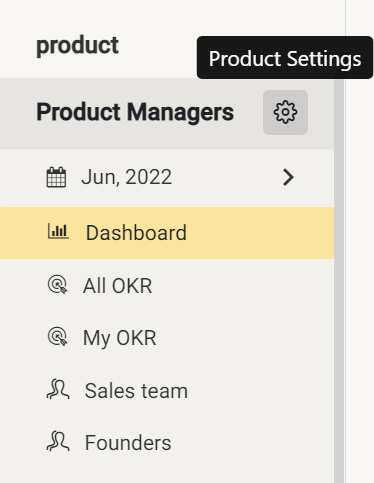
Then click on Members to view members added in your OKR
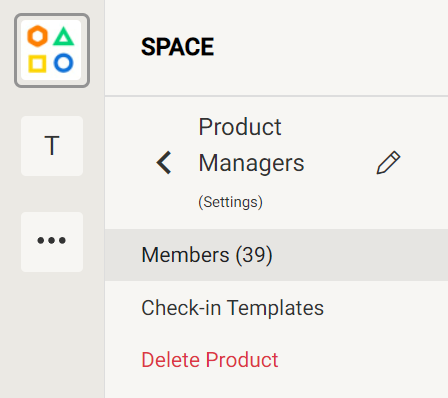
Search for the members you wish to add, and click on add.
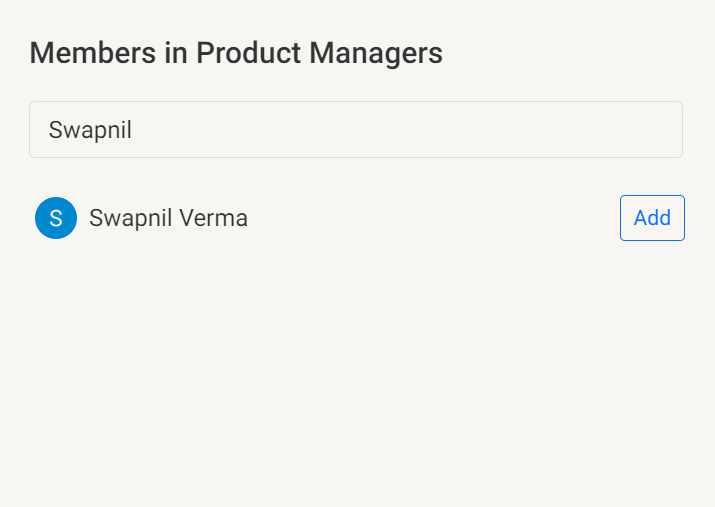
Purpose:
Adding members in OKR serves the purpose of making it accessible for all the concerned team members.
Benefit:
You can add concerned members in OKRs easily.