How to delete access of a member added to your team?
Follow these simple steps to delete the access of a team member:
Step 1: Click on the dropdown on the right of your username on your Dashboard.
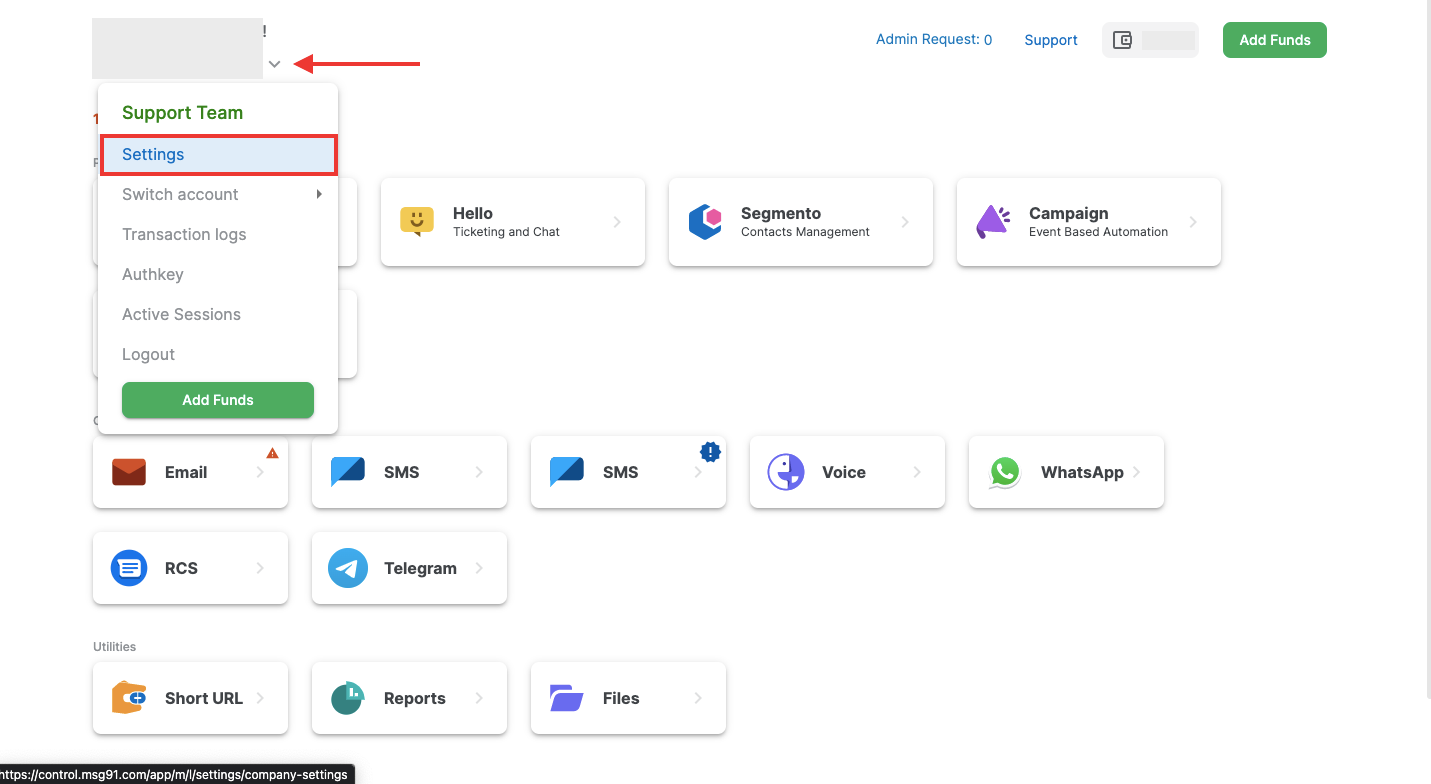
Step 2: Click on the All Users option.
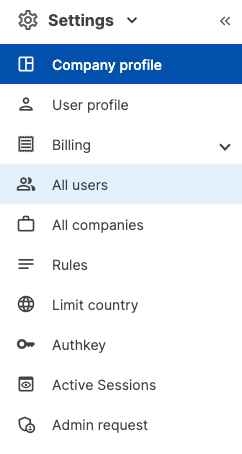
Step 3: Now click on the delete button given at the right of the member's names. The user will be deleted permanently.
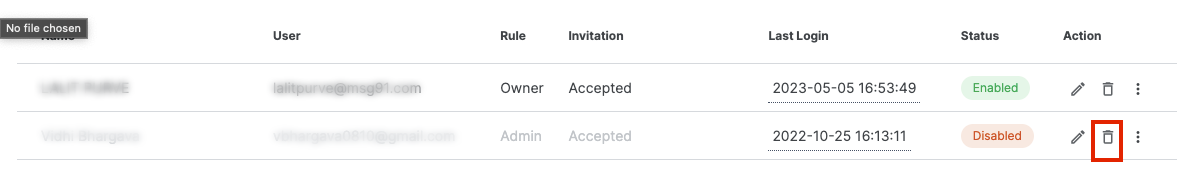
Note: Only the Owner can disable users.