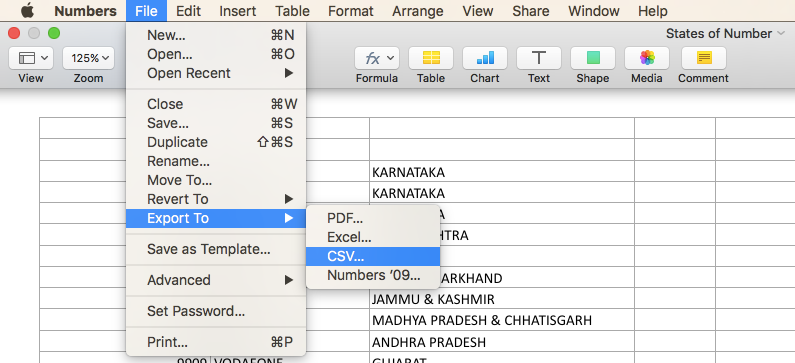How can I convert my Excel file to CSV?
Convert Excel To CSV
- Open your excel file
- Click on File and Save as
- Select where you would like to save the file (like your desktop or a drive)
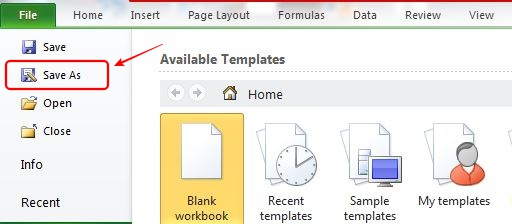
4. In the File Name area, name your document.
5. In the Save as Type area, select CSV(Comma Delimited) from the pull-down menu
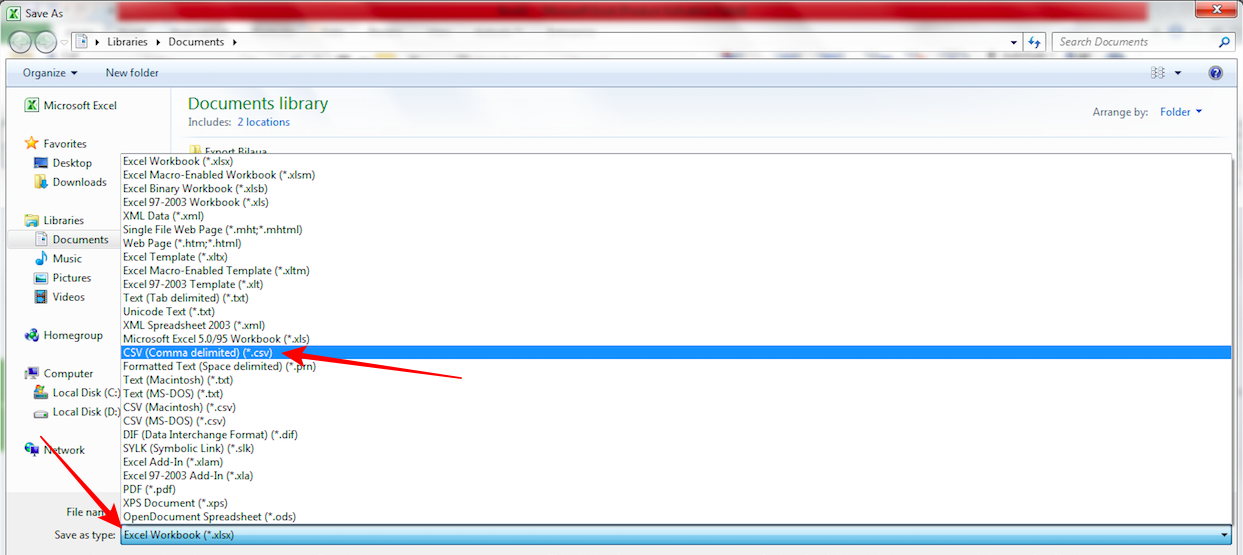
6. Click Save
7. You may receive one or two warnings about the formatting of .csv, click yes
For MAC Users
- Open your excel file
- From File, go to 'Export To > CSV'
- Save